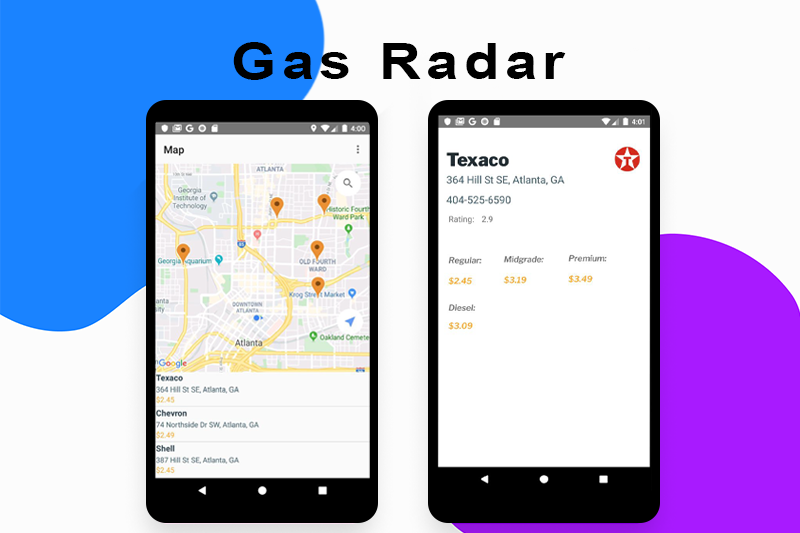- Local drivers need an app to find gas stations near their location. They are interested in the lowest price and the best service.
- A driver is interested in a specific gas type, and it’s price.
- It is important to know if the gas station provides additional services: ATM access, air pumps, a car wash.
- A driver wants to know the rating of the gas station based on other people’s experiences.
- Some people are hungry during their trip. They want to know if it is possible to buy some food or a snack at the gas station.
- Every driver wants to find the shortest route to the gas station. Based on the current car location, we can find the fastest way to get to the gas station.
Gas Radar Android App
Gas Radar's GitHub Repository
Gas Radar is a mobile application designed for drivers who need to find gas stations near their location based on gas price, distance, ETA, services, amenities, and gas types.
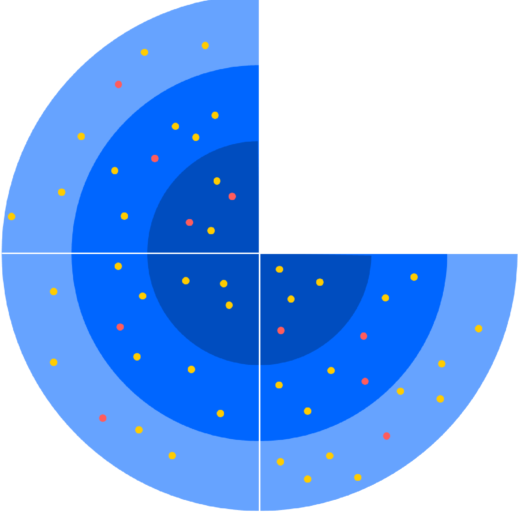
The Problem
We accounted for how transportation in the city of Atlanta is a mayor societal problem. Having a car is a very dependable asset in order to commute across the city for many residents specifically people use their car to monetize their ride-sharing services. We considered these factors, and focused in the possibility to provide a mobile platform that allows drivers to explore different ways to save time, money and increase convinience when its time to look for gas stations.
Users & Audience
We built this solution targeting drivers specifically shared-ride drivers such as Uber Drivers who are actively on the road and are frequently requiring to find nearby gas stations where they can compare each other based on their needs.
Team & Role
I led a core team of 4 Software Developers (including myself), and took the role of UI/UX Designer with occasional support from classmates with background of software development.
I coordinated and led all facets of design including: user cases, storyboard, wireframes, database and prototyping.
Initial Application Idea
Wireframes
We sketched our wireframes using LucidChart software to visualize the User Design for mobile devices made on Android platform
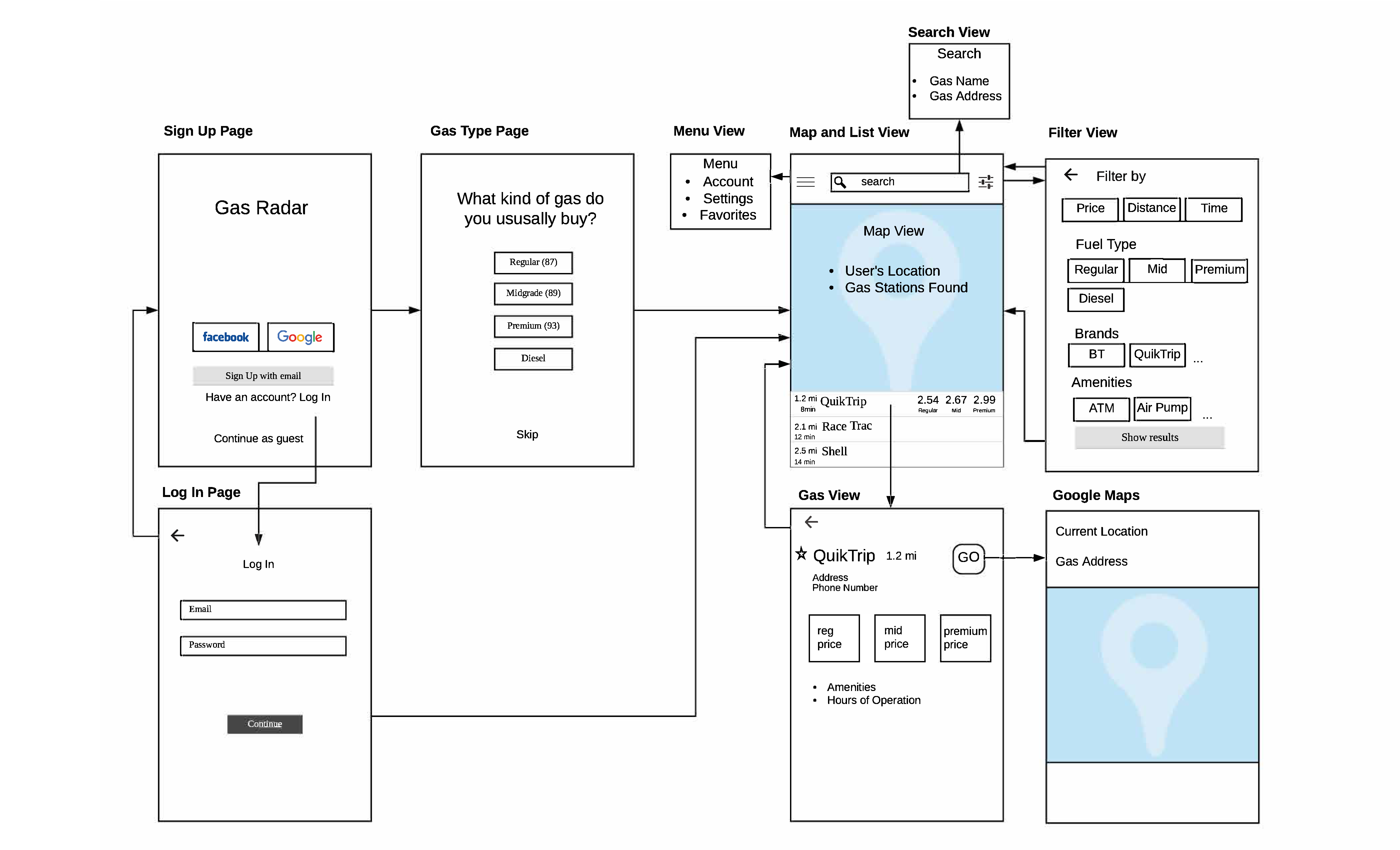
Sign Up Page: Displays button items for the user to sign up with email, facebook or google. Also if the user is continuing as a guest or log in back.
Log In Page: Displays plain text items for user to log in with their account.
Gas Type Page: Displays button items for the user to choose their prefered gas type as their default or skip if not interested.
Map and List View: Displays a map view and a list view showing the gas stations available based on user's location and display a list of gas stations with price, distance and time information.
FilterView: Displays all filtering criteria that the user is interested to select and returns the results with a button.
GasView: Displays a specific gas station information when pressed from the list view showing its address, phone, price, amenities, hours of operation, and a button to get directions to their destination by Google Maps app.
Search View: Returns gas stations results requested by the user in the map and list view.
Menu View: Displays the user account information, settings and their saved favorite gas locations.
User Interface Design
The objective of the interface is to consider a Map View where the user can find gas stations based on it's location and a list view showing gas station information. The interface includes a search engine focused to locate only gas stations from a 12-mile perimeter based on its location ignoring other retail locations or shops.
Also the interface allows to show more details from the list view for each gastion showing different gas type prices, address of vicinity, phone number, rating, and logo. As the user chooses a gas station, the Map View allows to get directions from their position to their destination with Google's Map turn-by-turn directions.
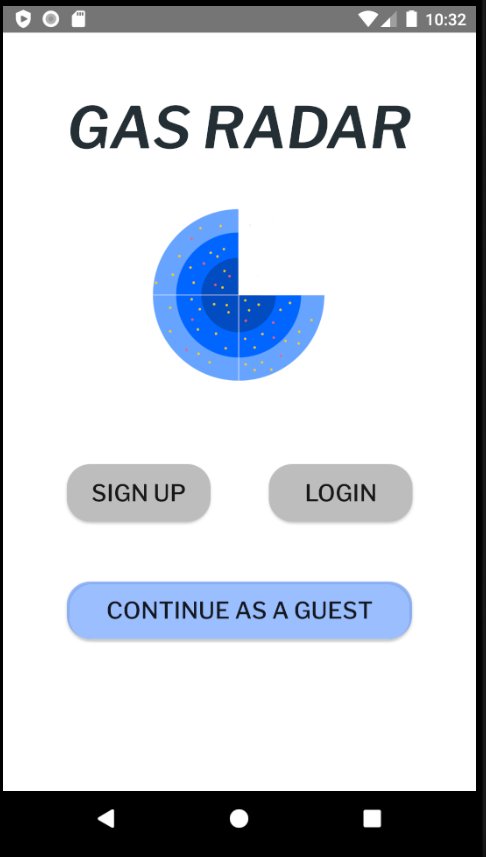
Start Screen
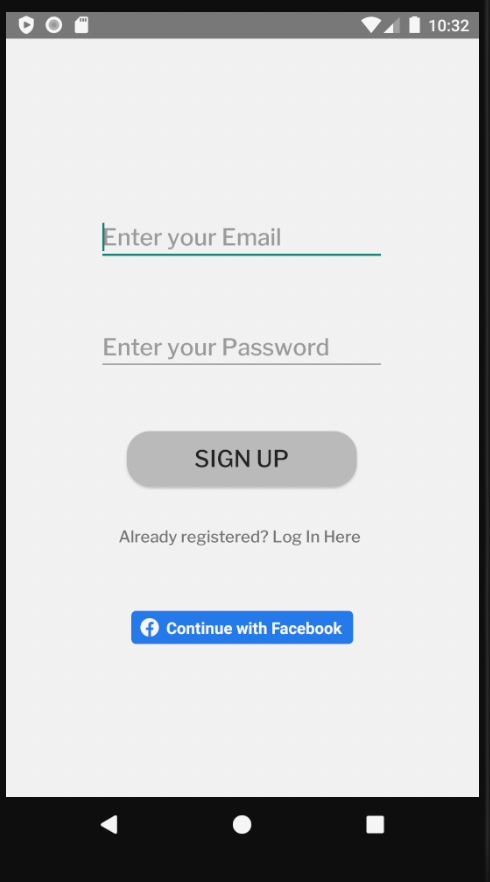
Sign Up Screen
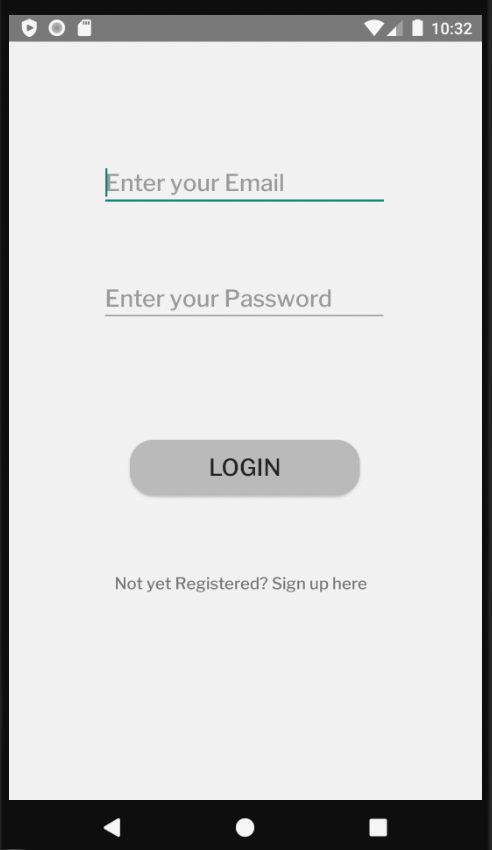
Login Screen
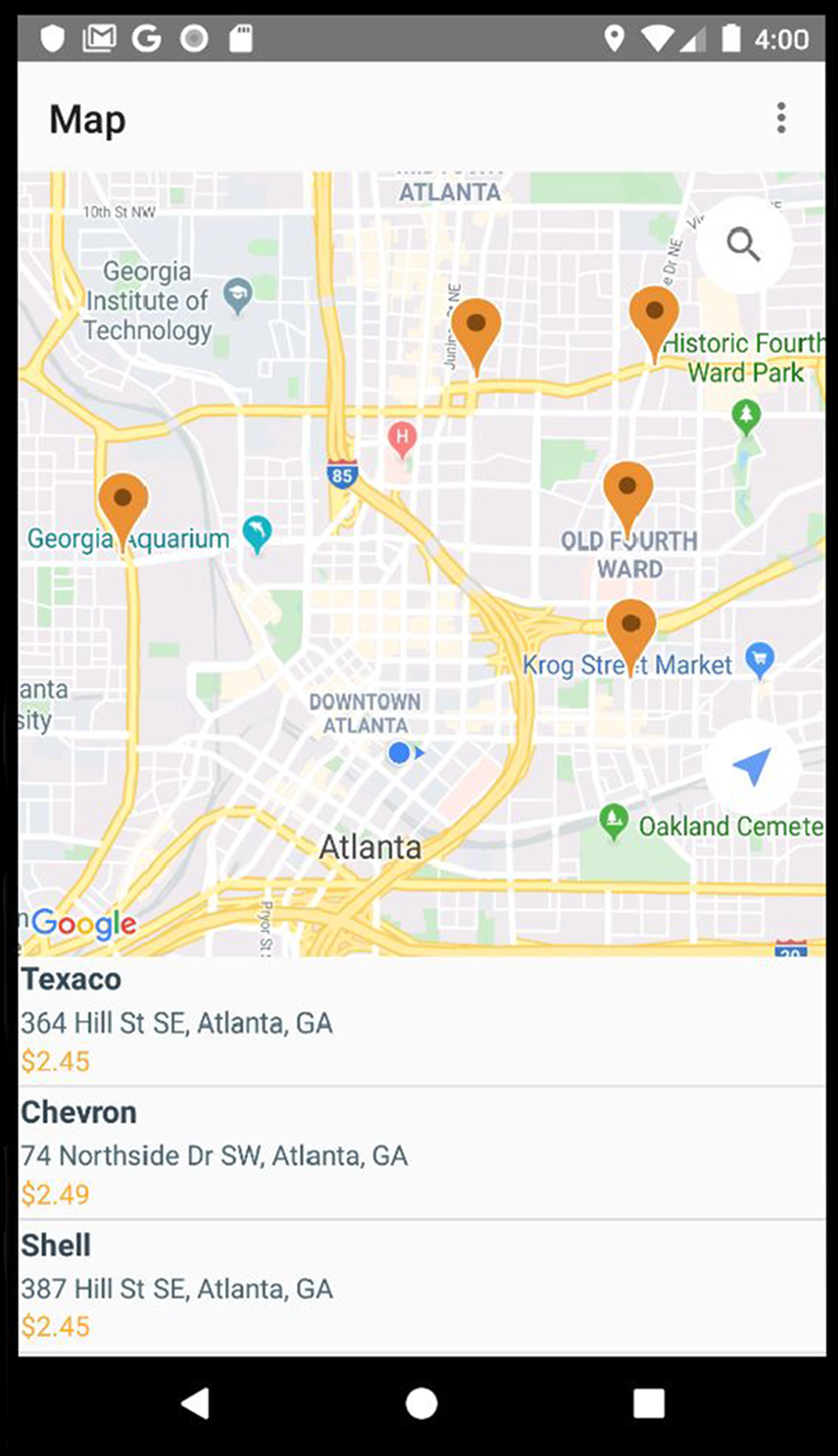
Home Page
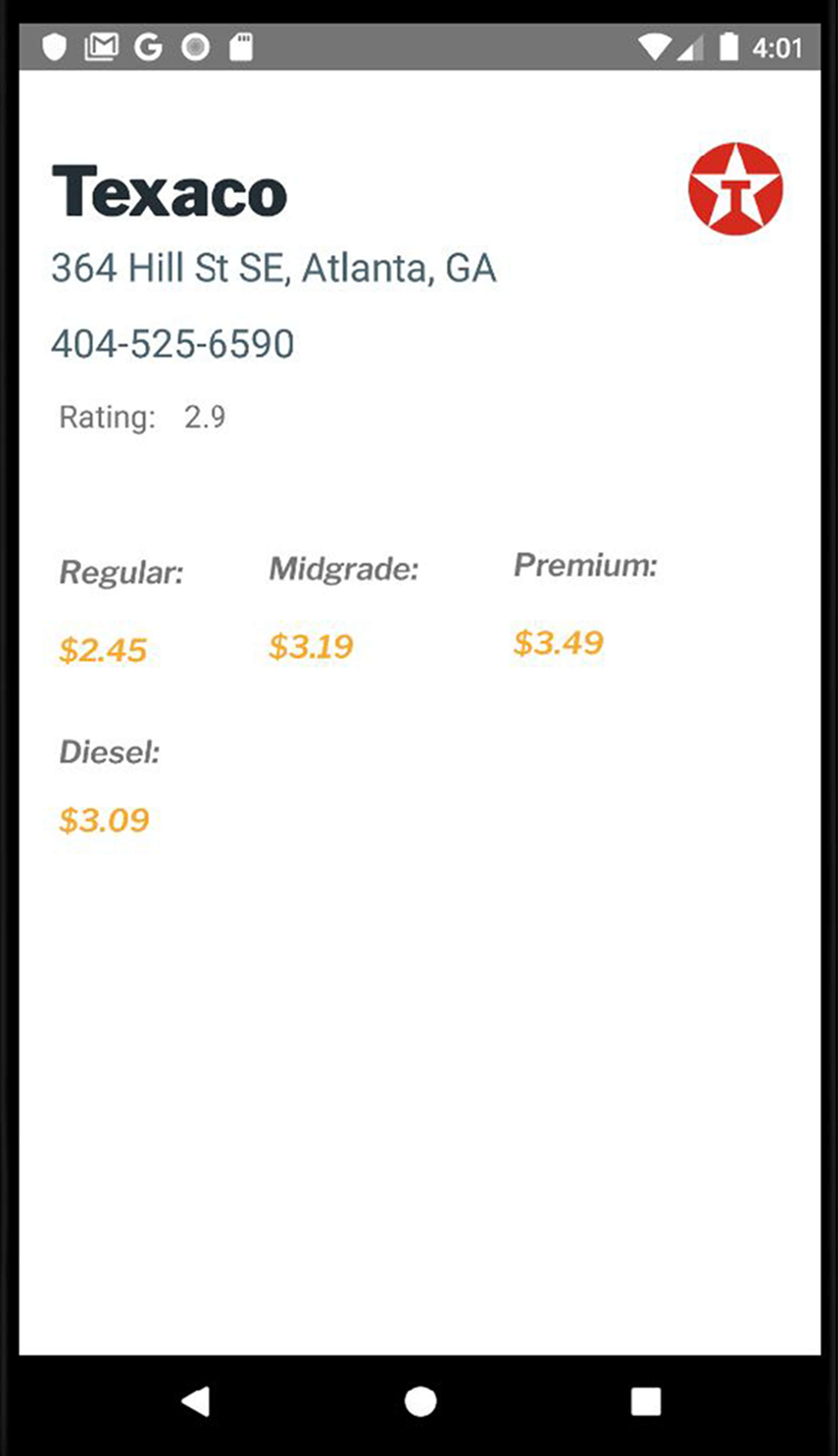
Results Page
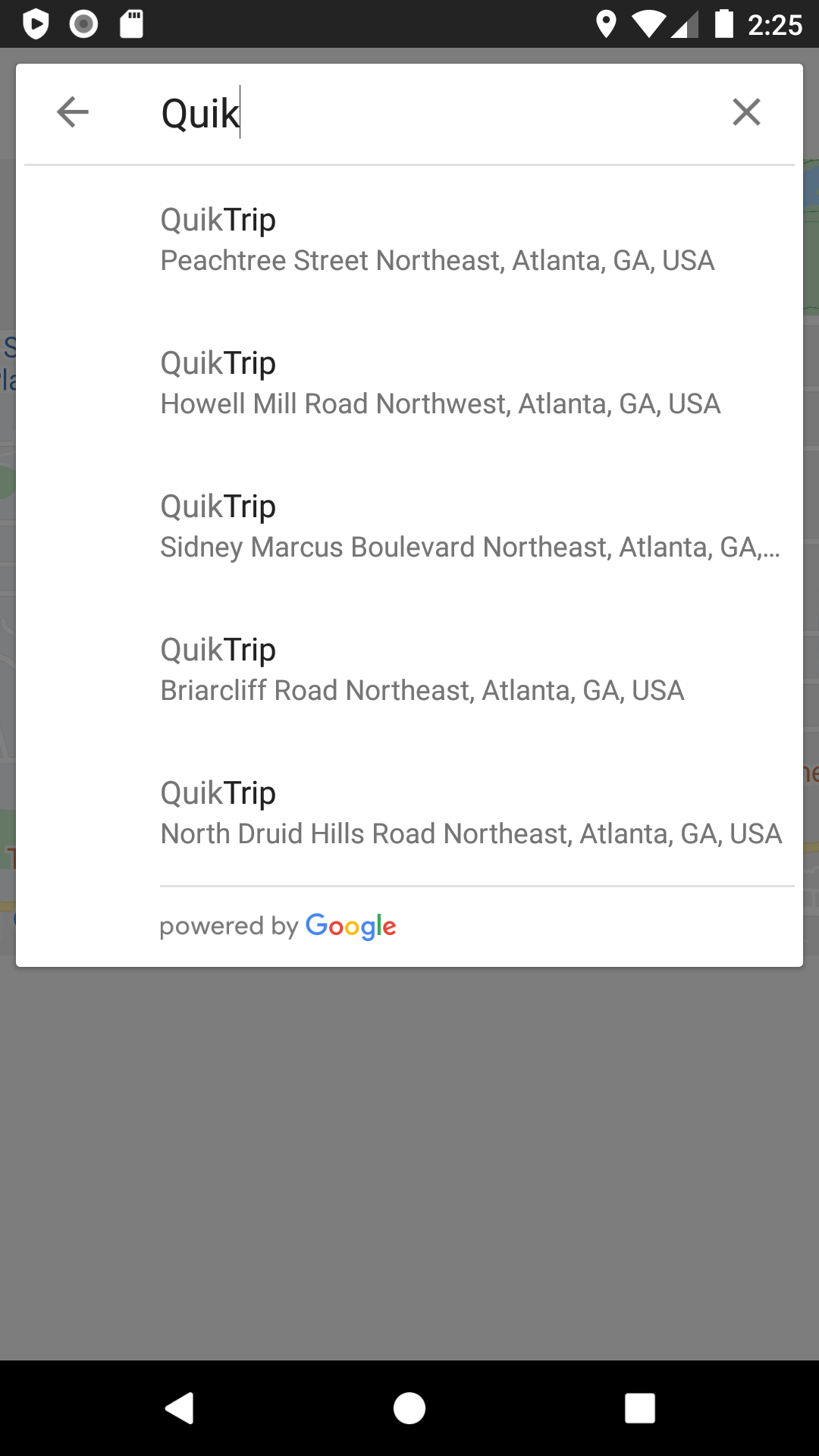
Searching Feature
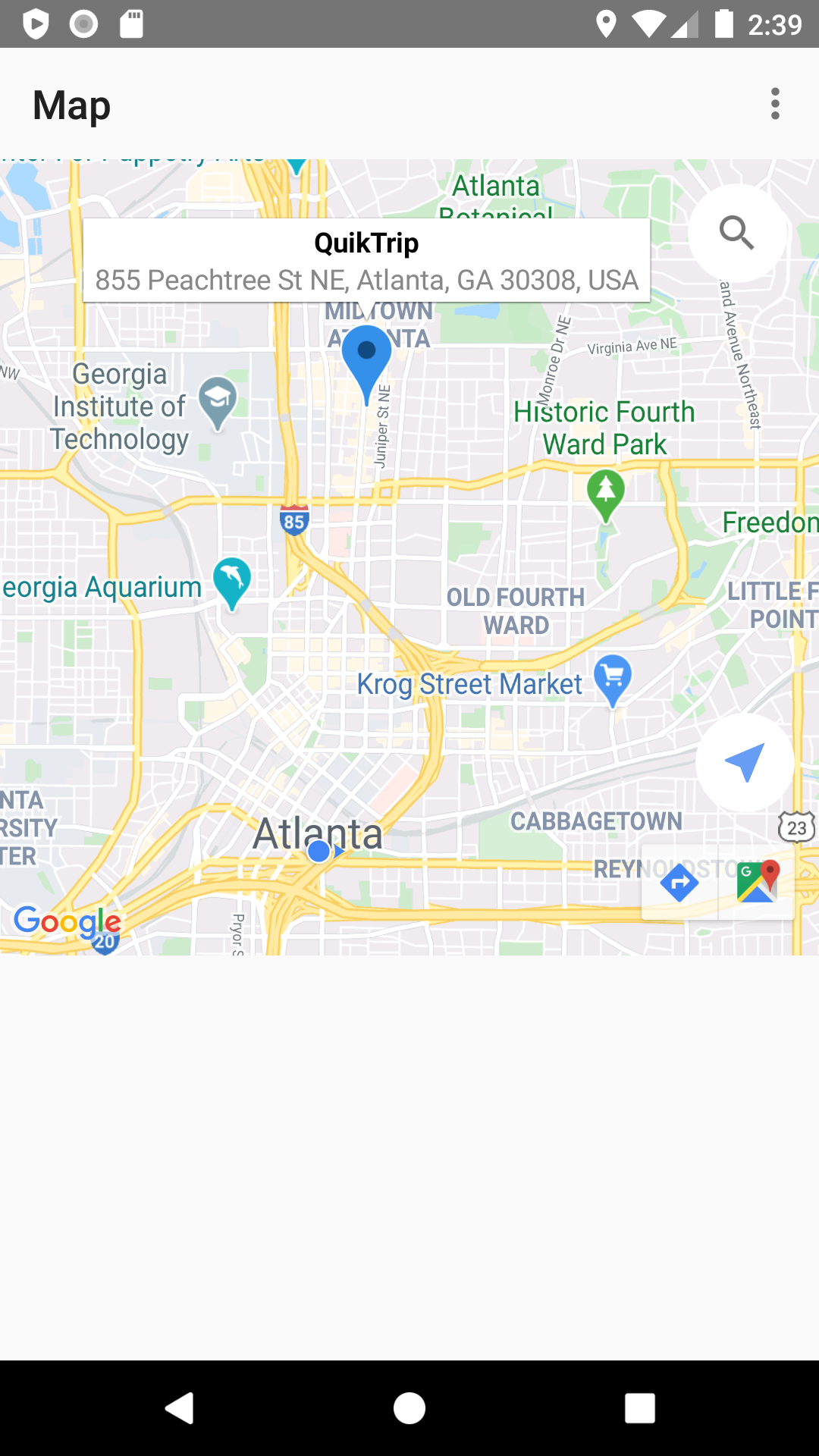
Map Location Feature
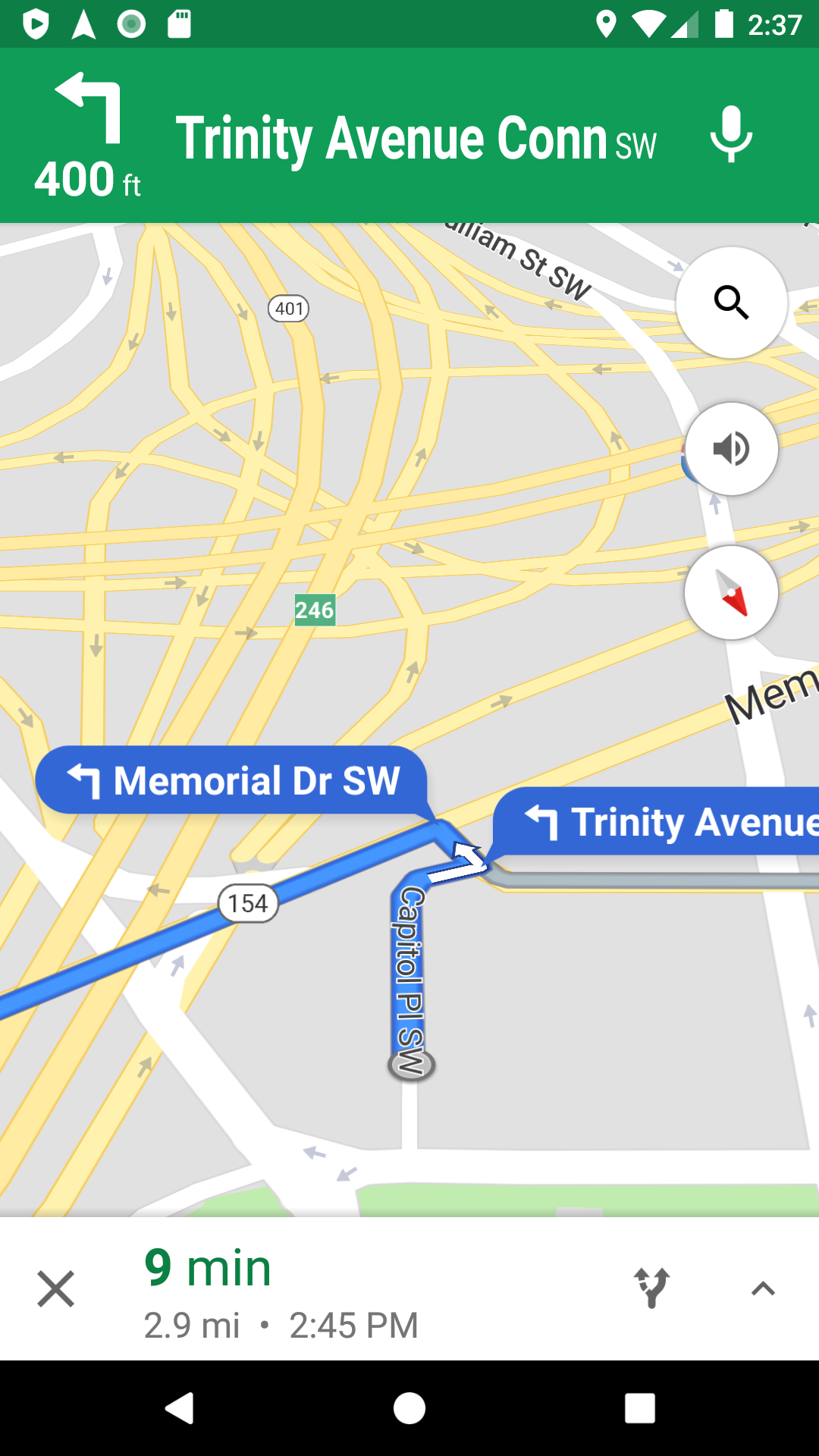
App Redirects to Google Maps for Directions
Outcome
For our Mobile Application Class we succesfully developed our first mobile application on Android platform in a period of 4 months.
During our development we had some limitations such as finding accurate information about gas prices as we had to web scrape data from Gas Buddy website, and there was not given any API or database to plugin into our application. Still our application accomplishes our goal to provide information to drivers about gas price, distance, ETA, services, amenities, gas types, driving directions based on their location.